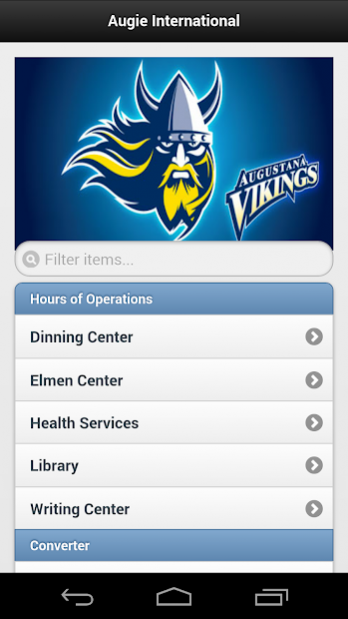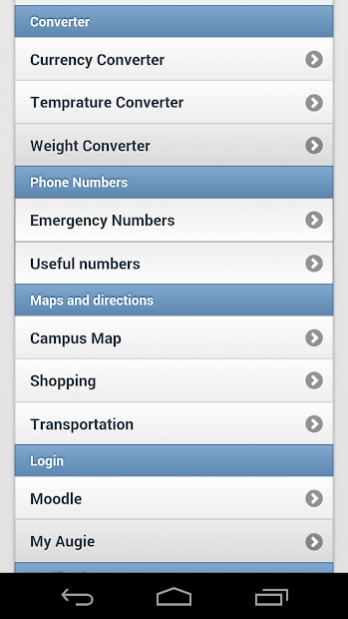Augie International 1.13
Free Version
Publisher Description
Augie International is an app that contains a list of useful of information that comes in handy for an international student attending Augustana College.
Features:
- Hours of Operation: Dining Center open hours, Elmen Center services and open hours, Health Services information and open hours, Library open hours, and Writing center information and open hours.
- Converter: Currency converter, Temperature converter, and weight Converter.
- Phone Numbers: Emergency numbers, housing numbers, and other useful phone numbers.
Maps and Directions: Augustana Campus map, Shopping places and phone numbers; Bus, Cab, and Bike maps and information.
- Log-in: Moodle information and log-in.
- Notification: IPO announcements, Official Augustana College News, Movie theater information, and Important dates.
- Student Discounts: Amazon student ( Free two-day shipping for college students), Amazon Prime Student ( 50% off from Amazon prime for College Students).
- Facebook: Official Augie International Facebook page.
- Twitter: The official Augie International Twitter page.
- Augie Intl.: The official Augie International webpage.
- About: Information regarding the application.
About Augie International
Augie International is a free app for Android published in the Teaching & Training Tools list of apps, part of Education.
The company that develops Augie International is Joseph Mammo. The latest version released by its developer is 1.13.
To install Augie International on your Android device, just click the green Continue To App button above to start the installation process. The app is listed on our website since 2014-08-04 and was downloaded 1 times. We have already checked if the download link is safe, however for your own protection we recommend that you scan the downloaded app with your antivirus. Your antivirus may detect the Augie International as malware as malware if the download link to com.Augieinternational.JosephMammo is broken.
How to install Augie International on your Android device:
- Click on the Continue To App button on our website. This will redirect you to Google Play.
- Once the Augie International is shown in the Google Play listing of your Android device, you can start its download and installation. Tap on the Install button located below the search bar and to the right of the app icon.
- A pop-up window with the permissions required by Augie International will be shown. Click on Accept to continue the process.
- Augie International will be downloaded onto your device, displaying a progress. Once the download completes, the installation will start and you'll get a notification after the installation is finished.